Your shopping cart is empty!
Installing Raspbian OS on Raspberry Pi for Windows
- Idris Zainal Abidin
- 25 Apr 2017
- 703
Last Updated on 25 April 2017
Credit to Raspberry Pi Foundation Team (www.raspberrypi.org) This tutorial is the very first step on playing with Raspberry Pi. It will guide you through installing Raspberry Pi OS (Raspbian) into your SD card.
STEPS:
1. Download Raspbian OS at Raspberry Pi official download page - link. For beginner it is recommended to download Raspbian Jessie with Pixel. The file size is about 1.5GB, so make sure you have a strong and fast internet connection.
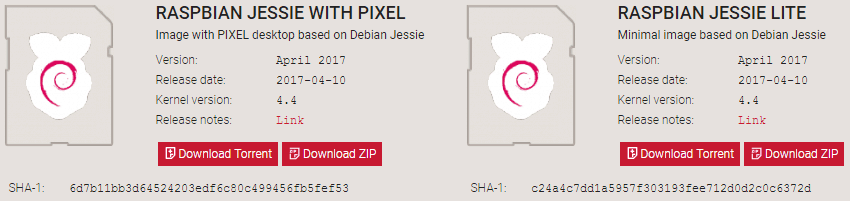
2. Once download is finished, extract the zip file to get the image file.
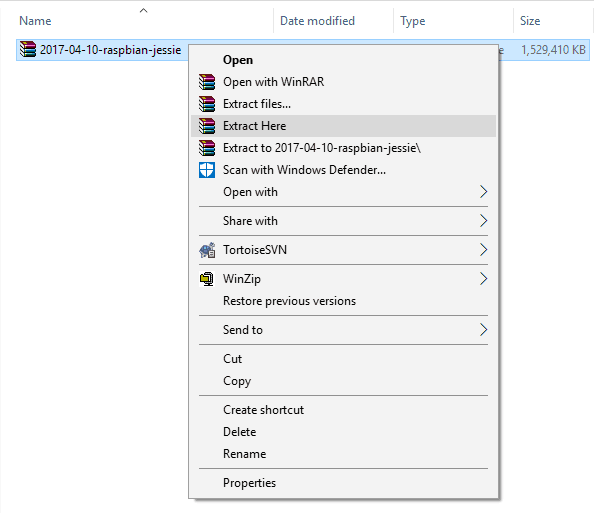
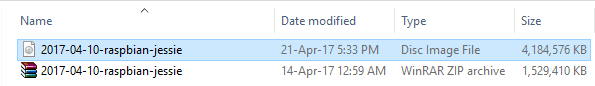
3. Insert the SD card into your SD card reader. You can use the SD card slot if you have one, or an SD adapter at the USB port. Note the drive letter assigned to the SD card. You can see the drive letter in the left hand column of Windows Explorer, for example D:

4. It is recommended to format the SD card using SDFormatter. You can download it at sdcard.org.
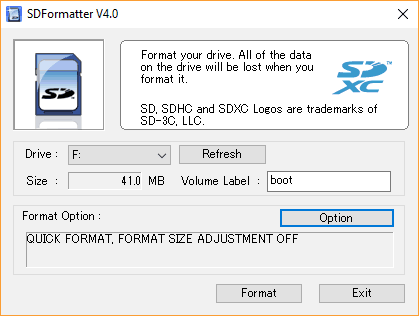
Open SDFormatter, make sure your SD card Drive is correct, then click Format.
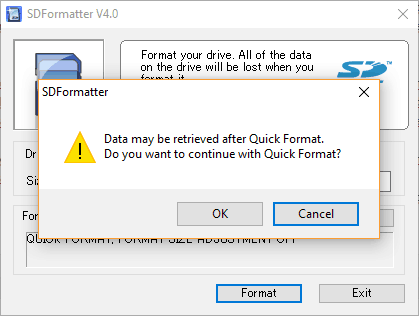
Click OK.
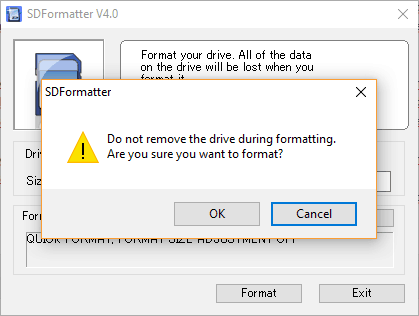
Click OK.
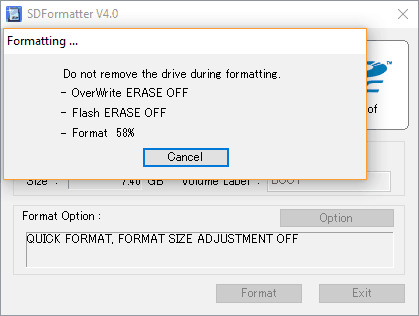
SD card formatting is in progress.
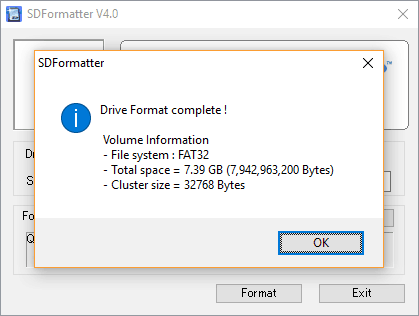
Done!
5. Download the Win32DiskImager utility from the Sourceforge Project page as an installer file, and run it to install the software.
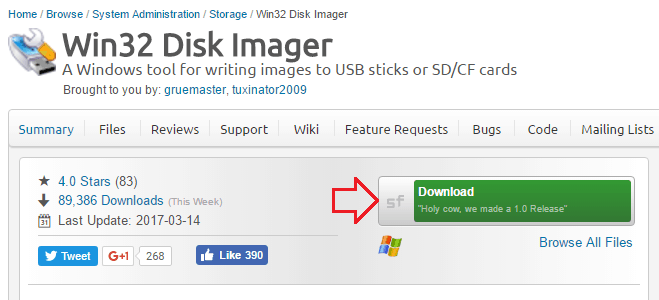
6. Run the Win32DiskImager utility from your desktop or menu.
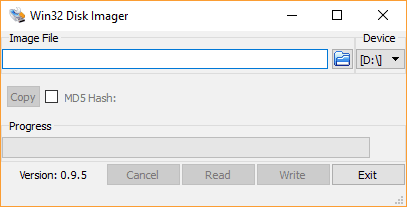
7. Click on the folder icon and select the image file you extracted earlier.
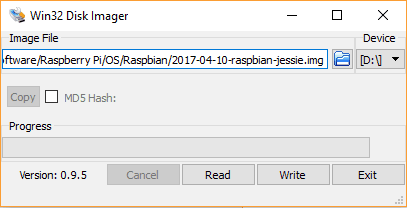
8. In the device box, select the drive letter of the SD card. Be careful to select the correct drive: if you choose the wrong drive you could destroy the data on your computer's hard disk! If you are using an SD card slot in your computer, and can't see the drive in the Win32DiskImager window, try using an external SD adapter.
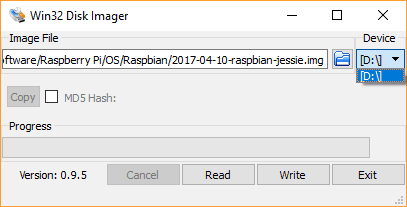
9. Click 'Write' and followed by 'Yes' to confirm overwrite. Then wait for the write to complete.
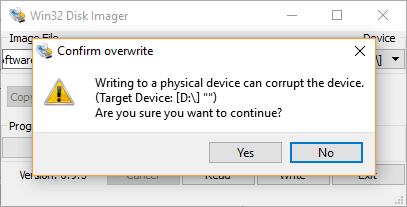
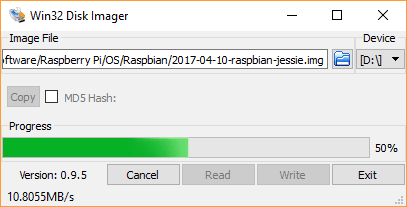
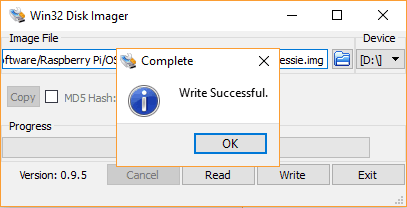
10. Exit the imager and eject the SD card.
That is all! Raspbian OS is now installed! You can continue your adventure with more Raspberry Pi tutorials here Note: For further inquiry, kindly visit to Cytron Technical Forum as we seldom check the comment here.
 International
International Singapore
Singapore Malaysia
Malaysia Thailand
Thailand Vietnam
Vietnam